I knew that there was a better way to obtain podcasts to listen to although I did not know which one to use.
I tried Feed Demon, but it did not work for me.
I downloaded and installed iPodder yesterday and today it downloaded several podcasts with no problem at all.
One trick to get it to work was that I had to change the destination folder where the podcasts were going to be stored on my hard drive.
Once it was changed to a better location, iPodder downloaded the files without any problems at all.
I had bookmarked several pages with podcasts that caught my attention and now I am adding the sites (called feeds) in order to download the podcasts automatically.
The process is supposedly easier for Apple users, but for Windows users iPodder works extremely well.
The last step is to move or copy the mp3 files to your MP3 player. Then you can listen at will.
One last note on podcasts. Once you get in the groove of listening to them, you start to want to hear them more often just like a radio broadcast.
The only thing is that most podcasts are produced on a weekly basis versus a daily basis. Radio stations will have an upper hand since they are already producing shows, broadcasts, and content daily.
Their only issue is whether or not they will want to provide their broadcasts as podcasts. It would make radio fully more portable and allow time-shifting to fully occur (where you do not have to listen or watch a broadcast in real-time).
Peace!
Wednesday, May 25, 2005
Subscribe to free Podcasts with iPodder!
Posted by
Roney Smith
at
12:56 PM
![]()
![]()
Subscribe to:
Post Comments (Atom)





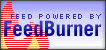




No comments:
Post a Comment