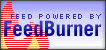G4 (formerly TechTV) has brought back the television show entitled "Call for Help" with Leo Laporte.
The network has returned a lot of the feel of what made TechTV very special to its audience.
The bad thing for G4 is whatever voices they decided to listen to when they willingly downsized the audience that they had inherited but decided to throw out with the bathwater from its purchase of TechTV.
I saw a few minutes of another show entitled "Attack of the Show" which reminded me of another show that was eventually cancelled.
The new personalities do not seem to be building any long-term trust for the network since they know what happened to the former employees and it shows on the air within their eyes.
Wednesday, August 31, 2005
G4 Trying To Reclaim TechTV's Audience
Posted by
Roney Smith
at
12:31 PM
0
comments
![]()
![]()
Wednesday, August 17, 2005
Must See TV: Current TV.com Network!!!
Tonight after the TiVo kicked the bucket earlier in the day, we discovered a new channel not previously viewed before.
It is channel 366 on DirecTV and entitled Current. Their website is located at:
http://www.current.tv
The network seems to broadcast a ton of viewer created content which they call VC^2 (pronounced VC squared).
The channel is so engaging that it is very hard to multitask while it is on.
Google has some involvement with the channel as there are brief, silent moments where various search results, statistics, and data are placed on the screen without any verbal commentary.
Everything related to the channel seems to be aimed toward my generation (Generation X).
There was also a flashback segment which revisited the OJ Simpson trial verdict. The flashback segment seems to be a regular feature.
After TechTV became G4TV and got immediately flushed, it seems that Current.tv will more than pick up the ball and share a broad range of news topics, pop culture interests, international hobbies and interests, entertainment, and technology related issues (not as much as TechTV or for the more serious geeks and gamers) while holding court in our television viewing hours.
I just did a Google search on Current.tv and discovered that the network has a significant investor and supporter in former vice-president and presidential candidate Al Gore.
CNN has an article here.
Kudos to the vice-president!!!
Posted by
Roney Smith
at
9:31 PM
0
comments
![]()
![]()
Our TiVo Kicked The Bucket, Bought The Farm, and Crossed Over Today;(
This morning I turned on our television set to find that Pastor Creflo Dollar's image was frozen onto our screen.
I thought that the pause button had been activated on the TiVo remote control, but the image remained until I unplugged the product.
Upon its rebooting, everything worked fine until 3 to 5 minutes later when the video started pixelating (breaking up into the pixels) and the playback and sound were extremely jerky.
I went online to see that the problem was not an isolated one. Since our box was made by Phillips, I was referred to give them a call.
I then rediscovered that Phillips charges almost $20 bucks just to talk to someone in technical support and will apply the fee to a repurchase price if the problem is not solved.
But when my wife returned, the decision to disconnect the product altogether was made since the problem continued.
So I had to make another telephone call to TiVo to cancel the service and learned that they have special pricing for replacement units (Series 2 boxes at that) that are either new or refurbished in 40, 80, and 140 hour boxes.
The caveat is that you cannot cancel your service in order to obtain the pricing for the replacement boxes. So we are going to decide how much we going to pay for a replacement.
The programming on the broken box may be possibly retrieved at a later date, but right now other issues have a greater priority.
The strangest thing is that the 140-hour refurbished box was bought in the summer of 2003, the internal modem died 6 months later in late December or January, and we found the replacement modem in early spring. So the cost involved has to get lower and the benefits must increase rather than having to replace something every 6 months.
One huge plus about the Series 2 boxes is that they can be connected to the internet in order to download the latest programming guides as well as use the TiVoToGo feature which will allow viewing of recorded shows on a wide variety of hardware including a computer connected to broadband and other devices.
We were laggards in holding on to the 1st generation TiVo boxes and will look forward to enjoying the comforts of being the last of the early adopters with the 2nd generation boxes.
Already our daughter Rachel has asked for the tv to be frozen (paused) as she and her sister Hailey put it. So hopefully we will not face the hard withdrawal pains as we did when the internal modem died and get the replacement box soon.
If it isn't one thing, it's another for sure.
Now I must get the replacement modem ready for sale on eBay;)
Peace!!!
Posted by
Roney Smith
at
5:38 PM
0
comments
![]()
![]()
How To Create A Placemark for Any Location You Desire
The following steps are for anyone who wants to know the GPS coordinates (earth's latitude and longitude) for a location.
1. Go to Google Maps http://maps.google.com
2. Click on AutoCoords On
3. Enter the address that you are trying to find the GPS coordinates
(latitude and longitude) within the search box and click the SEARCH
button.
4. Click the Satellite icon to see the location as viewed from a
satellite in outer space.
5. Click the x within the pop up window to close the window hovering
over the search location returned.
6. Click the Plus sign (+) in order to zoom in on the location returned.
In a lot of cases, the results will show your specific area but not
the exact location you are trying to find. As a result, just start
entering a different street number and see how much closer to your
preferred location the placemark appears.
7. After entering a new street number, go back to step 4 and repeat
the process until your preferred location is positively identified by
the placemark that appears.
8. Copy and paste the coordinates which will appear within the
following format: geotagged geo:lat=33.804176 geo:lon=-84.515762
wherever else you may need to use them.
You may avoid having the write or manually type the information
elsewhere by clicking the link "Link to this page" and select "Copy
link location".
Then paste the link wherever else you may want to use it. It will
appear in the following format:
http://maps.google.com/maps?q=1+georgia+dome+drive,+atlanta,+ga+30313&ll=33.804176,-84.515762&spn=0.003820,0.007522&t=k&hl=en
One suggestion is to e-mail the link to yourself within a free e-mail
service such as Yahoo! Mail, Hotmail, or Gmail. This method will then
allow you to retrieve the information from any internet connected
computer at will.
Posted by
Roney Smith
at
10:19 AM
0
comments
![]()
![]()