Over the weekend, I discovered a program designed to prevent the Random Shutdown Syndrome (RSS) that Apple Macbook users like myself have been experiencing over the summer.
The program is called smcFanControl and it makes the internal fan spin faster to keep the Macbook cool.
RSS evidently is heat related and once the computer senses that it is heating up too much, then some type of auto-mechanism kicks in and turns the product off.
There is another program that measures the temperature of the internal chip entitled Core Duo Temp that indicated that the internal temperature has reached approximately 156 degrees Fahrenheit which is around 69 degrees Celsius. At this temperature, it is not unbelievable that RSS would occur.
When RSS occurred last night while smcFanControl was being used, I could not determine if it was because the battery had run low. Right now, I am using the power supply and have not had any problems whatsoever even though the internal temp is getting close to 59 degrees Celsius.
So overall, I heartily recommend smcFanControl to any Macbook owner/user who is tired of being sick and tired of RSS. The smcFanControl is donationware and after communicating with the developer, I discovered that donations can be made via AlertPay which is a competitor to PayPal (as well as PayPal itself).
So I will be donating something to the kitty since this program works so well:)
One final recommendation is to turn the settings to spin at least 3000 rpm or more. I reset mine tonight to 4000 and it has been working like a charm. I would set the program to start automatically upon startup, but I have not yet discovered how to do that with a Mac yet.
Monday, October 16, 2006
Macbook RSS Problems Appear To Be Solved via smcFanControl:)
Posted by
Roney Smith
at
8:49 PM
![]()
![]()
Subscribe to:
Post Comments (Atom)





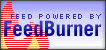




No comments:
Post a Comment